Facebook post review start kaise kare
Hello dosto aj is pots me facebook post review features on kese karte h iske bare me bata raha hu
Dosto apko apke facebook friends apko kisi bhi post me tag to jarur karte honge or jin post apko tag karte honge vo sabhi post apke timeline me show bhi hone lagti hogi
Par dosto kuchh yese log bhi hamare friends ban jate h jo kuchh yesi post me hame tag kar dete h jo ki ham nahi chahte h ki vo post hamare timeline me show ho uske liye hame post ko timeline se hide karna padta h
Facebook me schedule post kese kare
Yese me yadi ap apni facebook time line ko open nahi karte h or post ko hide nahi karte h to post hamari timeline me show hoti rehti h yadi usse bachna hota h to ham tagging ko block kar dete h fir koi bhi hame tag nahi kar pate
Facebook account device activity check kese kare
yadi ham chahte h ki hame friends tag bhi kare or post time line me dikhe bhi nahi to ham yesa bhi kar sakte h facebook ke feature tag review or post review ki madad se ham set kar sakte h to chaliye friends pehle facebook post review option kya hota h iske bare me jan lete h
Facebook post review kya h -
Facebook post review option ka use karke facebook timeline me tag ki gayi sabhi post ko review me rakh sakte h or jis bhi post me hame tag kiya gaya h vo post timeline me kisi ko show nahi hogi jab tak ham us post ko apni timeline me add nahi kar lete
Facebook me color full comments kese kare
Yadi ap chahte ki apko tag ki gayi sabhi post apki timeline me show na ho or uske badle me sabhi tag ki gayi post pending me chali jaye to ap Facebook post review option se yesa kar sakte h
Facebook post review option ki sabse khas bat ye h ki tag ki gayi sabhi post pending me chali jati h or ham jab chahe pending post ko check kar sakte h or jis post ko timeline me add karna chahte h us post ko apni timeline me add kar sakte h or jis post ko hide karna chahte h bahi par se hide bhi kar sakte h
Facebook email login alert start kese kare
Friends ab ap Facebook ke post review feature ke bare me samjh hi gaye honge or ap bhi isko use karna jarur chahenge to chaliye dosto start karte h or post review option ko enable karte h
1. Sabse pehle ap play store se facebook app download or install kare
Facebook page me tab add or customize kese kare
2. Facebook app me apna account open kare
3. Ab ap yaha par facebook menu par click kare
4. Ab ap yaha par account settings par click kare
5. Ab ap account settings open ho jane ke bad ap Timeline and tagging par click kare
Facebook page or group link kese kare
6. Ab yaha par ap "Review tags people add yo your posts before the tags appear on Facebook?" is option par click kare
7. Ab ap Tag Review is option ko enable kare or back button par click kare
8. Ab ap "Review posts you're tagged in before the post appears on your timeline?" is option par click kare
9. Ab ap Timeline Review option ko enable kare
10. Ab apne facebook account me post review option ko enable kar liye h ab apko jis bhi post me tag kiya jayega sabse pehle post pending me jayegi
Is prakat se ham facebook account me post review option ko enable kar sakte h or sabhi tag ki hui post ko pending me rok sakte h
Facebook massage link kese pata kare
Facebook me post review option ko enable karne ke bad apko tag ki gayi sabhi post pending me chali jayegi facebook me pending post ko check karne ke liye ap is post ko read jarur kare "facebook me pending post check kese kare" ab ap pending post ko check bhi kar payenge or apni timeline me add or hide bhi kar sakte h
Facebook post me comments off kese kare
Friends kesi lagi ye post batana jarur yadi apko koi problem aaye to ap comments karna me apki help jarur jarunga next post me fir se milenge tab tab tak ke liye bye.....
favorite post. -
Facebook account safe kese rakhe
How to Unfriend All Facebook Friends In One Click- Hindi
Hello dosto aj is pots me facebook post review features on kese karte h iske bare me bata raha hu
Dosto apko apke facebook friends apko kisi bhi post me tag to jarur karte honge or jin post apko tag karte honge vo sabhi post apke timeline me show bhi hone lagti hogi
Par dosto kuchh yese log bhi hamare friends ban jate h jo kuchh yesi post me hame tag kar dete h jo ki ham nahi chahte h ki vo post hamare timeline me show ho uske liye hame post ko timeline se hide karna padta h
Facebook me schedule post kese kare
Yese me yadi ap apni facebook time line ko open nahi karte h or post ko hide nahi karte h to post hamari timeline me show hoti rehti h yadi usse bachna hota h to ham tagging ko block kar dete h fir koi bhi hame tag nahi kar pate
Facebook account device activity check kese kare
yadi ham chahte h ki hame friends tag bhi kare or post time line me dikhe bhi nahi to ham yesa bhi kar sakte h facebook ke feature tag review or post review ki madad se ham set kar sakte h to chaliye friends pehle facebook post review option kya hota h iske bare me jan lete h
Facebook post review kya h -
Facebook post review option ka use karke facebook timeline me tag ki gayi sabhi post ko review me rakh sakte h or jis bhi post me hame tag kiya gaya h vo post timeline me kisi ko show nahi hogi jab tak ham us post ko apni timeline me add nahi kar lete
Facebook me color full comments kese kare
Yadi ap chahte ki apko tag ki gayi sabhi post apki timeline me show na ho or uske badle me sabhi tag ki gayi post pending me chali jaye to ap Facebook post review option se yesa kar sakte h
Facebook post review option ki sabse khas bat ye h ki tag ki gayi sabhi post pending me chali jati h or ham jab chahe pending post ko check kar sakte h or jis post ko timeline me add karna chahte h us post ko apni timeline me add kar sakte h or jis post ko hide karna chahte h bahi par se hide bhi kar sakte h
Facebook email login alert start kese kare
Friends ab ap Facebook ke post review feature ke bare me samjh hi gaye honge or ap bhi isko use karna jarur chahenge to chaliye dosto start karte h or post review option ko enable karte h
Facebook post review start kaise kare -
Facebook account me post review option ko enable karne ke liye ap aage bataye gaye sabhi steps ko thik se follow kare uske bad ap bhi Facebook post review option ko enable jarur kar payenge1. Sabse pehle ap play store se facebook app download or install kare
Facebook page me tab add or customize kese kare
2. Facebook app me apna account open kare
3. Ab ap yaha par facebook menu par click kare
4. Ab ap yaha par account settings par click kare
5. Ab ap account settings open ho jane ke bad ap Timeline and tagging par click kare
Facebook page or group link kese kare
6. Ab yaha par ap "Review tags people add yo your posts before the tags appear on Facebook?" is option par click kare
7. Ab ap Tag Review is option ko enable kare or back button par click kare
8. Ab ap "Review posts you're tagged in before the post appears on your timeline?" is option par click kare
9. Ab ap Timeline Review option ko enable kare
10. Ab apne facebook account me post review option ko enable kar liye h ab apko jis bhi post me tag kiya jayega sabse pehle post pending me jayegi
Is prakat se ham facebook account me post review option ko enable kar sakte h or sabhi tag ki hui post ko pending me rok sakte h
Facebook massage link kese pata kare
Facebook me post review option ko enable karne ke bad apko tag ki gayi sabhi post pending me chali jayegi facebook me pending post ko check karne ke liye ap is post ko read jarur kare "facebook me pending post check kese kare" ab ap pending post ko check bhi kar payenge or apni timeline me add or hide bhi kar sakte h
Facebook post me comments off kese kare
Friends kesi lagi ye post batana jarur yadi apko koi problem aaye to ap comments karna me apki help jarur jarunga next post me fir se milenge tab tab tak ke liye bye.....
favorite post. -
Facebook account safe kese rakhe
How to Unfriend All Facebook Friends In One Click- Hindi










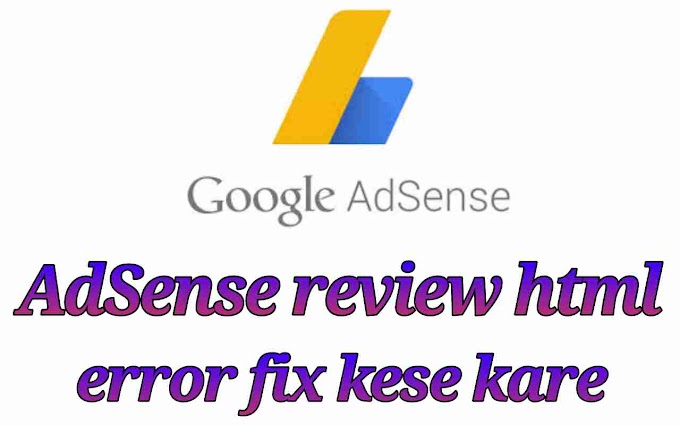

This comment has been removed by a blog administrator.
ReplyDelete