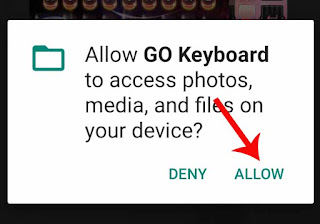How to Change Mobile Keyboard Size
Hello friends, today in this post I am telling about How to change mobile keyboard size, so you must read this post till the end.It is very important to have a good keyboard in our mobile for fast typing in your mobile. Keyboard so that we can customize it to our liking and change its size to make it smaller and larger as we like so that we can type the message in it quickly.
The keyboard that comes from the company is the default keyboard of our mobile. In which we get very few options and we are not able to customize it, so if we use the keyboard that comes with mobile, then we are not able to change its size.
To change the size of our mobile keyboard and customize the keyboard, we will use the custom keyboard , Go Keyboard is a very good custom keyboard in which we can change the keyboard size and You can do fast typing in your mobile.
How to Set Background Photo in Mobile Keyboard
We get a lot of custom keyboards in the play store but today we will use Go Keyboard because it is very easy to use, we can change the size of the keyboard and we can use many different types of themes, let's start friends and know how to change the size of your mobile keyboard using Go Keyboard.
How to Change Keyboard Size Using Go Keyboard -
To change the size of your mobile keyboard using Go keyboard, follow all the steps mentioned properly, after that you will be able to change the size of your mobile keyboard.1. First of all you open the Play Store in your mobile and download the Go Keyboard App.
How to Hide Photo Or Video on Android Mobile
2. Once the Go Keyboard App is downloaded and installed, now open Go Keyboard.
3. Firstly you will be asked for Permission here, then you click on ALLOW here.
4. Now click on Switch to GO Keyboard here.
5. Now you select GO Keyboard here.
6. Now you will be asked to select the background here, then select any background here and then click on OK.
7. Now you will be asked to buy the premium version here, click on the cut icon above.
8. Now all the features of GO Keyboard will be visible in your screen.
9. Now you click on Display here.
10. Now you will see many options here, then you click on Keyboard height and candidate here.
11. Now you click on Customize portrait key height here
12. Now you will see your keyboard here and a down arrow and up arrow, it which you have to press and swipe up so that your keyboard will get bigger.
13. Now you want your mobile keyboard as big as there, you have to stop swiping.
14. Now the size of your keyboard is set as much as you want to set.
15. Now we have successfully changed the size of our Mobile Keyboard.
How to break mobile screen lock / Remove Screen Lock
In this way we can change the size of your mobile keyboard by using Go Keyboard, hope you will like this post and you must have got to learn something new, friends, if you liked this post then share with your friends.
Tags :-
Change Mobile Keyboard Size, Keyboard Size Change, How to Change Mobile Keyboard Size, mobile Keyboard Size change, go keyboard, Change Mobile Keyboard Size, Keyboard Size Change, How to Change Mobile Keyboard Size, obile Keyboard Size change, go keyboard