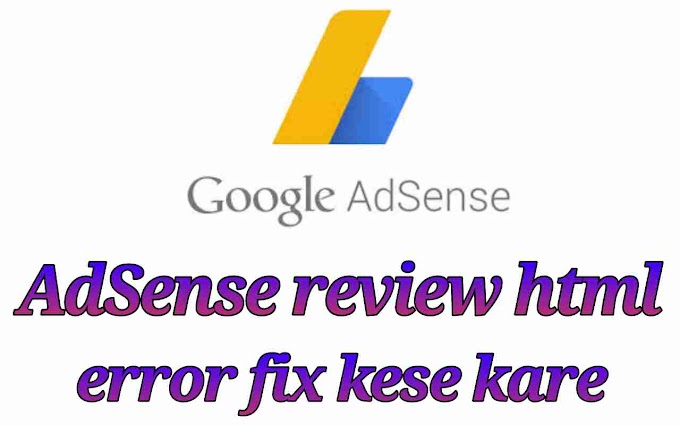google account dashboard open kese kare
hello dosto me reetesh chandrawanshi aj is post me bataunga ki kis prakar se ham google account ke dashboard ko open kar sakte h
jab ham google dashboard open karte h to yaha par hame sabhi google ke account jese gmail,blogger, webmaster etc account ki jankari milti h or yaha se ham ye bhi click pata kar sakte h ki hamara account google kitne service (website) se connect h ya fir ham ye bhi keh sakte h ki google dashboard se ham ye pata kar sakte h ki google ki kitni website h hamari gmail ya google account connect h
Facebook friend list hide kese kare
google dashbord se ham ye asani se pata kar sakte h ki google ki website me hamne registration kiye h or kis name se kiye h yadi ham chahe to google dashboard se hi jis website me jana chahte h ja sakte h ek click me google kitchen kisi bhi site me ja sakte h
mobile look kese change kare
1. sabse pehle google me jaye yaha par google account search kare
2. ab apna apni gmail id se login kare
3. ab apke screen me google account open ho gaya par ap manage your google activity par click kare
4. ab next page me bohot sare option dikhai denge ap thoda niche kar ke google dashboard par click kare
5. ab is page me google dashboard open ho jayega
6. yaha par apko gmail se connect google ki sabhi service dikhai degi or us par click karne par apki details show hogi
dosto yaha se kuchh account ki profile ko edit kar sakte h or sabhi account ko manage kar sakte h yadi hame kisi account me jana h to ham one lick me ja sakte h or dosto yaha se ham sabhi account ki setting bhi kar sakte h and google account ka password bhi yaha se change kar sakte h
hello dosto me reetesh chandrawanshi aj is post me bataunga ki kis prakar se ham google account ke dashboard ko open kar sakte h
jab ham google dashboard open karte h to yaha par hame sabhi google ke account jese gmail,blogger, webmaster etc account ki jankari milti h or yaha se ham ye bhi click pata kar sakte h ki hamara account google kitne service (website) se connect h ya fir ham ye bhi keh sakte h ki google dashboard se ham ye pata kar sakte h ki google ki kitni website h hamari gmail ya google account connect h
Facebook friend list hide kese kare
google dashbord se ham ye asani se pata kar sakte h ki google ki website me hamne registration kiye h or kis name se kiye h yadi ham chahe to google dashboard se hi jis website me jana chahte h ja sakte h ek click me google kitchen kisi bhi site me ja sakte h
mobile look kese change kare
google account dashboard open kese kare -
1. sabse pehle google me jaye yaha par google account search kare
2. ab apna apni gmail id se login kare
3. ab apke screen me google account open ho gaya par ap manage your google activity par click kare
4. ab next page me bohot sare option dikhai denge ap thoda niche kar ke google dashboard par click kare
5. ab is page me google dashboard open ho jayega
6. yaha par apko gmail se connect google ki sabhi service dikhai degi or us par click karne par apki details show hogi
dosto yaha se kuchh account ki profile ko edit kar sakte h or sabhi account ko manage kar sakte h yadi hame kisi account me jana h to ham one lick me ja sakte h or dosto yaha se ham sabhi account ki setting bhi kar sakte h and google account ka password bhi yaha se change kar sakte h
ummid karta hu apko ye post pasand ayi hogi yadi apko koi problem ho to comments karna me apki help jarur karunga next post me fir se milenge tab tak ke liye bye....